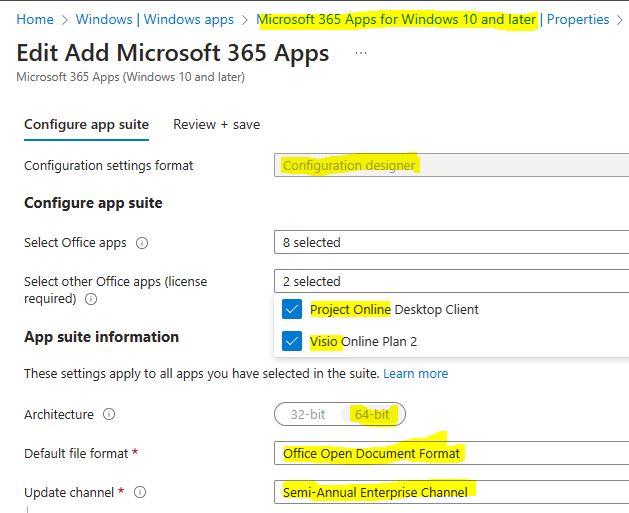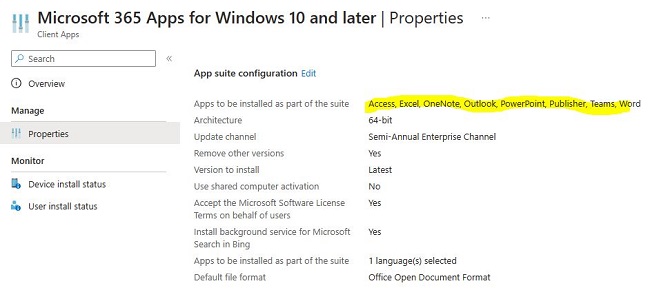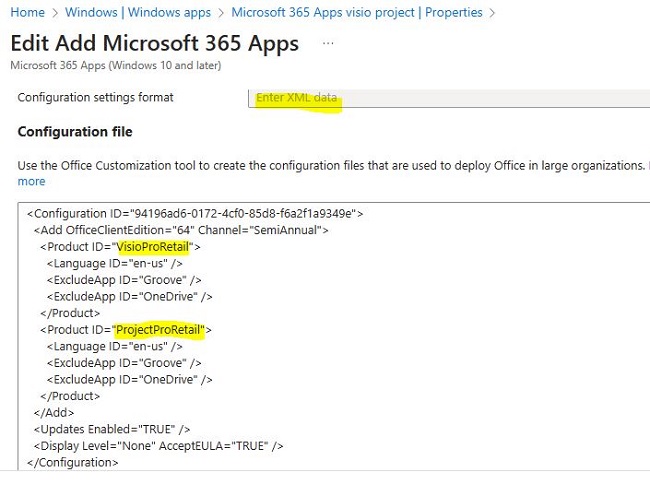Overview:
This article will outline the procedures for deploying Visio and Project on an M365 office-installed system.
Background:
Deploying Visio and project with M365 office works seamlessly. However, if you want to deploy Viso and Project on M365 office already installed device, it’s challenge and have seen many conversation going on techcommunity but could not find any working solution. Those who haven’t met this scenario: If M365 is installed on system and now if you want to push Visio and Project, you will see M365 app is getting uninstalled. This is known behavior and here’s the reason why if you haven’t gone through my post in LinkedIn yet.
Steps:
First, we would ask our customer if they require visio and project with M365 office app. If yes, Intune admin just need to create M365 package selecting Visio and Project as shown below:
Now, coming to steps required to push Visio and Project if Office is already pushed on client’s device. considering, below M365 app configuration is deployed on target devices:
A new package with XML data needs to be generated using the following XML: created through Office cutomization tool
Now, assign the policy to required device/user group