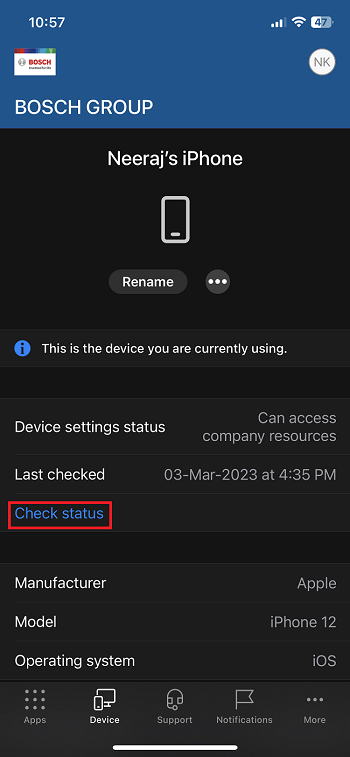Manually sync your device with Intune (iOS)
To trigger a manual sync of your iOS device with Intune to get latest device compliance state & settings. These steps would be more or less similar to android follow below steps:
Steps required:
Step 1: Tap on Company Portal App
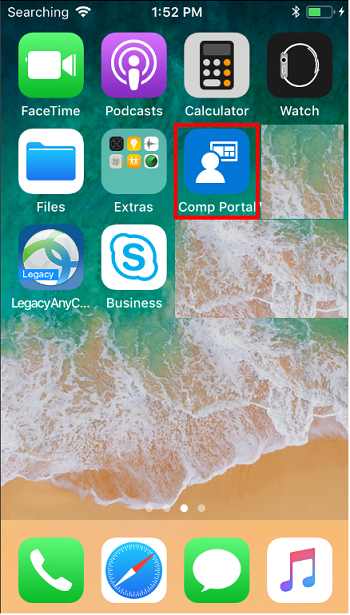
Steps 2: Tap on Devices located at the bottom of the screen
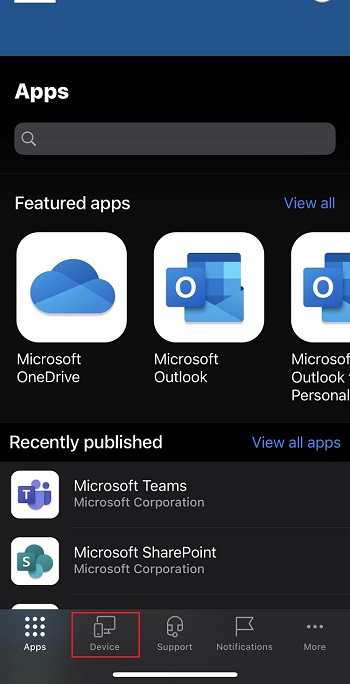
Step 3: Tap on Check Status.
Time Interval
Now, let’s quickly go through default time interval that has been setup by Microsoft.
- iOS and Mac OS X: Every 6 hours.
- Android: Every 8 hours.
- Windows Phone: Every 8 hours.
- Windows 8.1 and Windows 10 PCs enrolled as devices: Every 8 hours.
- Intune management extension (IME) policy Cycle is every 60 minutes
And in case, device is freshly enrolled, these time intervals are little quicker. - iOS and Mac OS X: Every 15 minutes for 6 hours, and then every 6 hours. - Android: Every 3 minutes for 15 minutes, then every 15 minutes for 2 hours. - Windows Phone: Every 5 minutes for 15 minutes, then every 15 minutes for 2 hours. - Windows PCs enrolled as devices: Every 3 minutes for 30 minutes.