Factory wipe a device with the Intune Self Service Portal
In case you want to wipe your device (In case you want to do a backup first, please have a look [here](), you can either use iTunes as described above or the Intune Self Service Portal to remotely wipe your device. To do so, please follow
Steps required:
Step 1: Open the following link on an internet connected browser and login https://portal.manage.microsoft.com
Step 2: Tap on Menu > My Devices

Step 3: Tap on the appropriate device under My Devices

Step 4: Click on Remove (for enterprise wipe) OR Reset (for factory wipe)
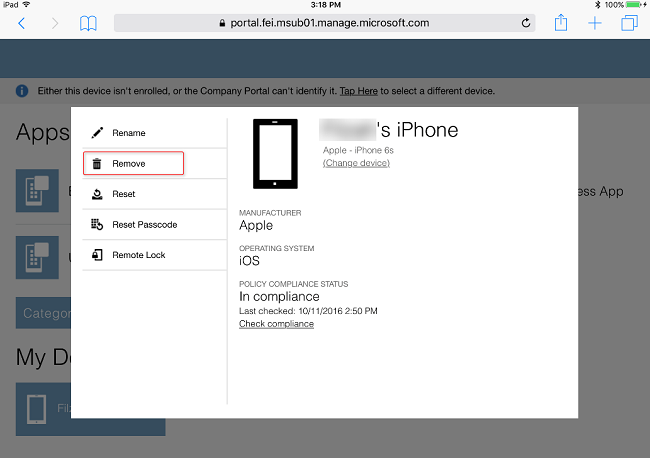
- Enterprise wipe: Remove Company Data only
- Factory wipe: Remove all data on device