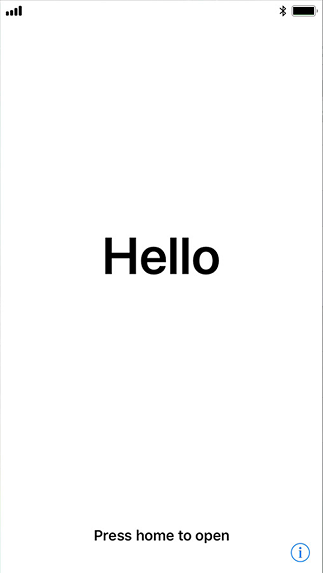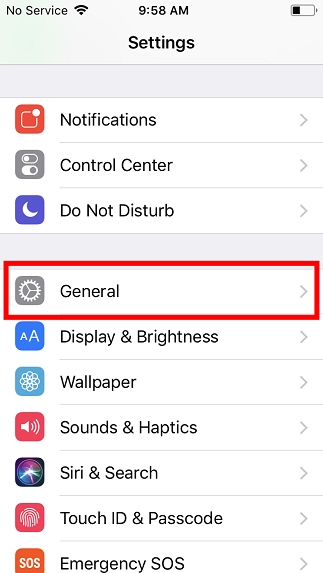Factory wipe through device
To factory wipe (In case you want to do a backup first, please have a look [here]() to prepare for return or requested by support for troubleshooting please follow
Steps required:
Step 1: Scroll down and tap on General.
Step 2: Scroll down and tap on Transfer or Reset iPhone

Step 3: Tap on Erase All Content and Settings.
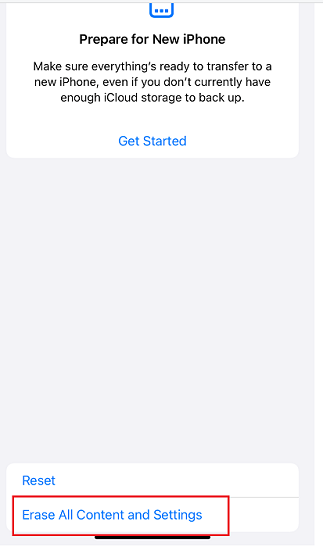
Step 4: Tap on Erase iPhone. Then tap it again to continue. You may be asked to enter the password for the Apple ID on the device. If that happens, please enter your Apple ID password to confirm the device wipe.

Step 5: If done correctly, this screen should appear. Please wait for the device to finish loading. This should not take too long to complete but can take longer if there is a lot of data to delete.

Step 6: The device should now reset and show the start up screen. The device has been wiped of all of its data. The device can now be returned to Company.