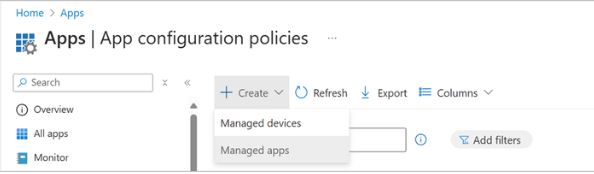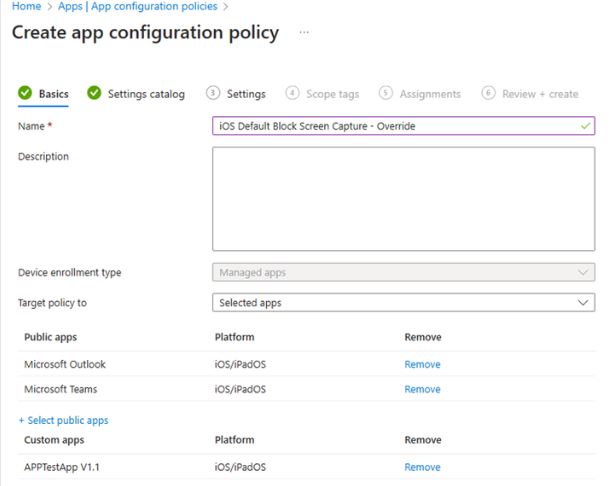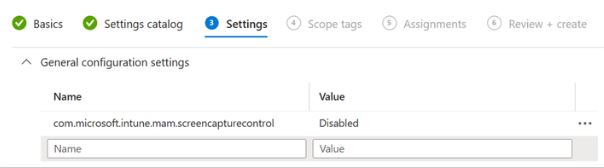This blog explains the default screen capture behavior, helping you understand its impact on users and the settings that allow you to modify this behavior.
History
Earlier, for iOS/iPadOS, there were no controls to limit screen captures per application. However, now new default behavior for your MAM-protected app may have changed.
Based on your Intune app protection policy settings, when a user tries to capture or share the screen from a managed account within a MAM-protected app, a blank screen will be captured instead of the actual content.
How the MAM block screen capture works
In Intune, screen capture is managed through the existing “Send Org data to other apps” setting in the Data Protection section of the iOS app protection policy (APP). If the “Send Org data to other apps” setting is configured to “All Apps,” screen capture is not blocked for your MAM-protected apps.
Changing the default MAM screen capture block
At times, you may want to enable screen capture while keeping the current APP configuration intact, such as permitting screen capture and sharing with policy-managed apps.
Therefore, Microsoft introduced a Managed app configuration key com.microsoft.intune.mam.screencapturecontrol = Disabled to override the default behavior. To enable screen capture on iOS devices targeted by an app protection policy, follow these steps:
Step 1: Navigate to the Microsoft Intune admin center.
Step 2: Select Apps > App configuration policies > Create > Managed apps.
Step 3: Select the apps to target. For now, let’s select Outlook (iOS/iPadOS), Teams (iOS/iPadOS) and an LOB app.
Step 4: add the key “com.microsoft.intune.mam.screencapturecontrol” with the value “Disabled”.
Step 5: Assign the configuration policy to the users who you want to target with the override setting.
Reference-
New block screen capture for iOS/iPadOS MAM protected apps | Microsoft Community Hub Configuration policies for Intune managed apps - Microsoft Intune | Microsoft Learn