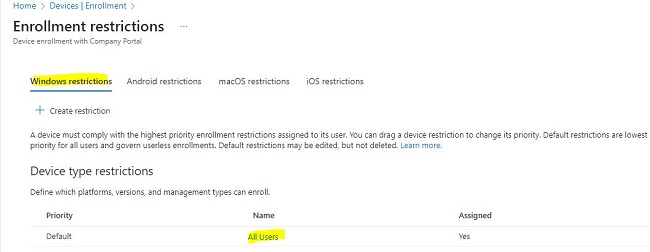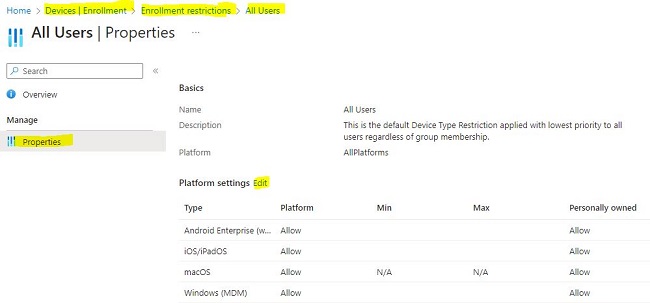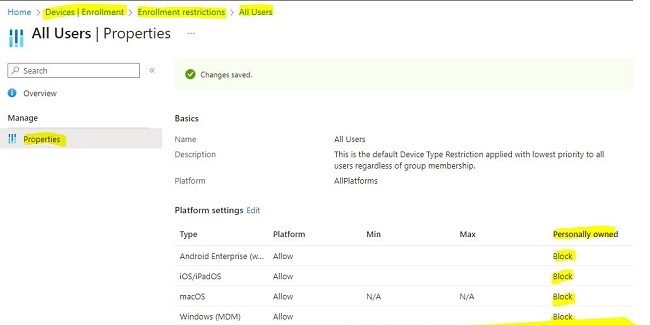In this article we are going to review the steps to take when an admin is looking to block users to enroll their personal devices aka BYOD enrollments.
Approach:
Some customers would like to block users to enroll their personal device in Intune. Now it depends which platform they would like to block, android, iOS, windows, macOS.
Depending on the customer’s need you have to modify the steps. In this example, I want block personal enrollment from all platforms (Windows, iOS, Android, macOS)
Pre-requisites:
- Intune Subscription in the Tenant
Procedure
- Login to Intune portal
- Go to Devices > Enrollment> Device Platform Restriction
- Click on All users
- Click on properties
- Then click on edit beside Platform settings
Now you can see we have control over which platform we want to allow and which platform we want to block. Not only BYOD you can also block corporate enrollments.
For our example, I am going to block all BYOD enrollments. Similarly, as per your choice, you can block any platform’s enrollment and turn the toggle to Block under personally owned section.
Once you selected hit Review + save. Then save again
References- Set enrollment restrictions in Microsoft Intune | Microsoft Docs