Install Network printer via Intune
In this article, we will see the process how we can deploy Network printer to intune nrolled devices.
Approach to follow
Prior proceeding, verfify if the printer is discoverable in the network. If not, Intune cannot do anything. The profile needs to be targetted to user group.
For more info- Education Policy CSP - Windows Client Management | Microsoft Learn
Pre-requisites:
- Intune as MDM
- Device enrolled in Intune
- User must have Intune license
Steps:
- Open Intune portal
- Go to devices > Device configuration
- Create profile > select Windows 10 or later
- Profile type - select Template
- Click on Device restriction
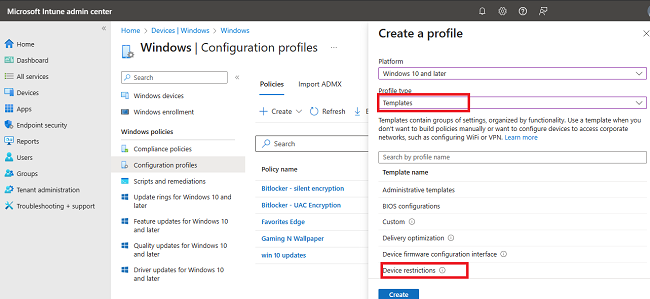
- Give the profile name, click Next
- Select Printer
- Now, enter IP address of the printer. Ex: 192.168.2.33
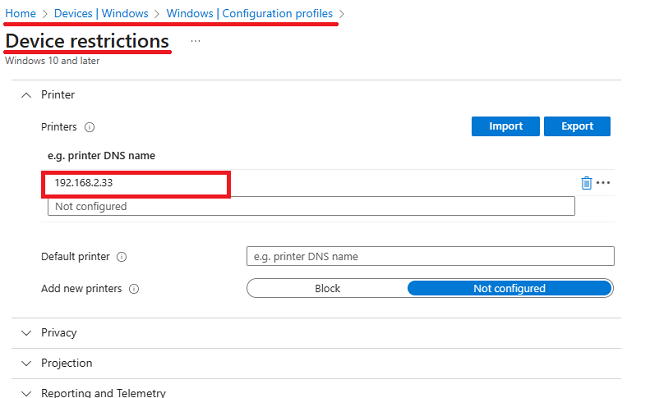
- If user wants, they can set this printer as default by entering same IP in another field.
- Click Next
Once the profile has been assigned to user group and the device have synced with Intune, you will find the printers which have been added through the devices and printer’s menu in control panel.